# Could not connect to development server
- ip、端口 配置无误
- 服务已开启
- 无代理
误删 debug 用文件,导致 SDK 28 以上的连接服务失败
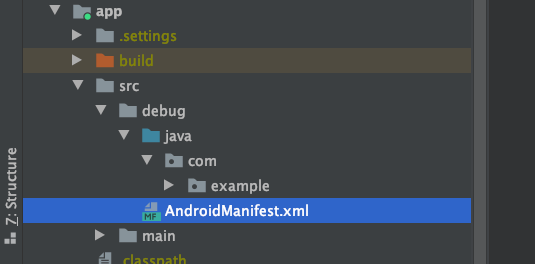
<manifest xmlns:android="http://schemas.android.com/apk/res/android"
xmlns:tools="http://schemas.android.com/tools">
<uses-permission android:name="android.permission.SYSTEM_ALERT_WINDOW"/>
<application android:usesCleartextTraffic="true" tools:targetApi="28" tools:ignore="GoogleAppIndexingWarning" />
</manifest>
1
2
3
4
5
6
7
8
2
3
4
5
6
7
8
# 升级 0.61 以上后原生自动引入问题
android 大概是 0.61以后,会自动导入原生剥, 若不希望自动引入,配置
// react-native.config.js
module.exports = {
dependencies: {
'react-native-video': {
platforms: {
android: null,
},
}
};
1
2
3
4
5
6
7
8
9
2
3
4
5
6
7
8
9
# 实现模糊效果
参考:https://stackoverflow.com/questions/55422749/how-to-blur-text-in-react-native
<View
style={{
height: 3,
width: 70,
shadowOpacity: 1,
shadowColor: '#000',
shadowOffset: { width: 10, height: 10 },
shadowRadius: 5,
elevation: 5,
borderWidth: 0.5,
borderColor: "white",
backgroundColor: "rgba(255, 255, 255, 1)"
}}
/>
1
2
3
4
5
6
7
8
9
10
11
12
13
14
2
3
4
5
6
7
8
9
10
11
12
13
14
# 滑动+不同距离改变透明度
<Animated.ScrollView
showsVerticalScrollIndicator={false}
onScroll={Animated.event(
[{ nativeEvent: { contentOffset: { y: yOffset.current } } }],
{ useNativeDriver: false }
)}
>
...
</Animated.ScrollView>
1
2
3
4
5
6
7
8
9
2
3
4
5
6
7
8
9
配合
yOffset?.current.interpolate({
inputRange: [0, 100],
outputRange: [0, 1],
})
1
2
3
4
2
3
4
# 代码画三角形
import React from 'react';
import { View } from 'react-native';
function Triangle() {
return (
<View style={styles.triangle} />
);
}
const styles = {
triangle: {
width: 0,
height: 0,
backgroundColor: 'transparent',
borderStyle: 'solid',
borderLeftWidth: 50,
borderRightWidth: 50,
borderBottomWidth: 100,
borderLeftColor: 'transparent',
borderRightColor: 'transparent',
borderBottomColor: 'red',
},
};
export default Triangle;
1
2
3
4
5
6
7
8
9
10
11
12
13
14
15
16
17
18
19
20
21
22
23
24
25
2
3
4
5
6
7
8
9
10
11
12
13
14
15
16
17
18
19
20
21
22
23
24
25
# 列表 + 键盘
- 滑动列表键盘不消失的情况,
- 滑动列表中的点击,需要点两次:设置
disableScrollViewPanResponder
# 图文混排
- 图文混排,第一个是图片是行高失效
# 其他
- 原生视图被优化引发的问题:设置
removeClippedSubviews={false},如只参与布局的视图容易被优化,通过Ref计算当前view的属性失败 - 同向滑动冲突:设置属性
nestedScrollEnabled={true} - react-native debugger 连接问题: https://github.com/jhen0409/react-native-debugger/issues/620
# ios
# 换行问题显示问题
图文混排,iPhone XS 换行失败 (有图片和空字符串的时候)
const Title: React.FC<TitleProps> = ({
style,
title = new Array(100).fill('中').join(''),
displayIcon = true,
icon = 'https://i9.taou.com/maimai/p/32183/8953_6_82VpJ0euQSvlSKXk',
numberOfLines = 2,
}) => {
if (!title?.trim()) return null;
const iconNode = displayIcon && (
<>
<Image
style={{ height: 16, width: 16 }}
source={{ uri: icon }}
resizeMode="contain"
/>{' '}
</>
);
return (
<Text
style={[styles.text, StyleSheet.flatten(style)]}
ellipsizeMode="tail"
numberOfLines={numberOfLines}
>
{iconNode}
<Text style={{ fontSize: 16 }}>{title.trim()}</Text>
</Text>
);
};
const styles = StyleSheet.create({
text: {
// 指定fontSize时,iPhone xs 换行失败
fontSize: 16,
lineHeight: 18,
color: '#15161F',
fontWeight: 'bold',
},
icon: {
height: 16,
width: 16,
},
});
1
2
3
4
5
6
7
8
9
10
11
12
13
14
15
16
17
18
19
20
21
22
23
24
25
26
27
28
29
30
31
32
33
34
35
36
37
38
39
40
41
42
2
3
4
5
6
7
8
9
10
11
12
13
14
15
16
17
18
19
20
21
22
23
24
25
26
27
28
29
30
31
32
33
34
35
36
37
38
39
40
41
42
